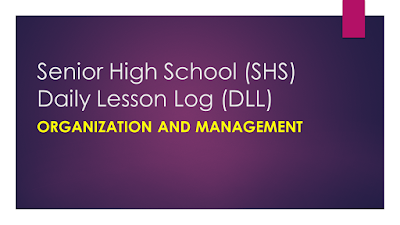Once again we run into analyzing cloud storage providers. In this article we will provide information and deeper insights on the top 6 cloud storage providers of the moment. As you probably know, things always change, prices and offers as well as the quality of service also change. These cloud storage providing companies didn’t let us down with their offers and plans, we are proud to have them on the market.
Cloud storage is now demanded in both the commercial and the private field. What are the reasons? Let’s split this matter by user type and list a few points!
1 – Commercial use of cloud space
Commercial use means that it’s mainly for companies. If it’s for companies, a lot of things and potential problems appear which wouldn’t even get to our thoughts if it were for the private usage. What are these things and what other reasons are there?
- Reliability comes first because if it’s a company, there is no time for waiting, all files should be accessible any day at any time for any period of time.
- Security of files is also crucial. You can’t risk having confidential company data exposed to unknown 3rd parties. This is why you will have to check what the agreement includes and discuss such terms privately with the cloud storage provider.
- Applications – how many applications can be linked to the cloud storage system? Are these applications easy to use and flexible but compatible with the most commonly used office/business applications?
- Download and upload speed is really important, especially for huge amounts of data stored.
2 – Private use
Private use is probably not as demanding as commercial use, but still issues like file security, storage reliability are important. Other than that, you need to decide thinking of the following:
- Price per GB
- What do you intend to store so that you can calculate how much space you will need in the cloud
- Do you really need the cloud? It has no real sense to make use of it, unless you have a good purpose (either private purpose or sharing with friends and family)
The companies we now review
We have decided (as previously indicated) to review 6 cloud storage provider companies, which are the following: Dropbox, Google, Amazon, Box, Apple and Microsoft. All seem familiar and well-known from other services, right? Or at least nearly all. While some people assume that Google is the best choice, it’s not always true and we will reflect on that as well.
1) Google Cloud Storage
Google comes with Google Drive which is usually linked to your Gmail account and usable as cloud storage effectively. It’s useful to have your free email address linked to a cloud-based storage which offers a great support with the most commonly used office applications.
Another positive aspect of the Google Drive and Gmail is that if someone sends you text file attachments, DOC/DOCX format attachments there is an online viewer which can easily be accessed so that there is a preview for that file in most cases. Upon our testing we realized that this online quick viewer for DOC/DOCX won’t work in some cases – we have scanned 2 pages and put them into MS Word as images and the viewer displayed 2 empty pages.
Google Drive is free to some point, which is now around 10 GB. However, forget about this amount, because it constantly changes, day and night. The simplest thing to do is observing the free cloud storage they offer on the login page.
Do you think Google Drive doesn’t provide similar synchronization to Dropbox and others? Well, it does! You can download the Google Drive software and then your files are very easy to synchronize. As far as the paid version is concerned, Google Drive prices per GB are significantly lower compared to Dropbox.
2) Amazon Cloud Storage
Amazon provides Amazon Cloud Drive – their cloud storage service. What does Amazon Cloud Drive offer? 5 GB of free storage is included and you can get more storage for additional costs.
At the very beginning, Amazon did not offer any desktop software to synchronize files or edit them offline or any similar features that other cloud storage providers already had. They now offer a desktop application, but to our disappointment it doesn’t allow editing. Kind of time wasting, isn’t it? You will always need to download, edit and then upload. This is a lack of proper synchronization but at least you won’t have to login every day to upload your files, you only need to upload them via the provided desktop application.
There is a great support in the online version for pictures – it automatically shows thumbnails which makes picture lookup and picture browsing a lot easier. Of course, before jumping to use Amazon Cloud Drive, make sure you have read the user agreement and terms of service.
3) Box Cloud Storage
The Box cloud storage is another great choice for both personal and business purposes. At Box you also get 5 GB for free and then you can pay to get additional space. The only case when you need to call them is for the enterprise plan: they don’t list the prices on their site.
Before choosing your plan from the 3 plans they offer (personal, business and enterprise) you can compare the features with their onsite comparison table which is useful.
The device integration they provide is amazing, you can use this free service from your laptop, iPhone, smartphone and of course your computer. Of course, some of their features are not available in the free plan, but the most important ones are there: secured uploads, online document editing, getting file sharing links. One thing to mention is that you can only store files of 100 MB maximally if you choose the free plan. The paid plans allow 1 GB (personal) and 2 GB files (business and enterprise).
Users are happy about how easy it is to share their files with Box cloud storage!
4) Dropbox Cloud Storage
Dropbox is very popular nowadays and there is a good reason for that. As a recommendation, it’s better for private users to handle Dropbox, as for paid services there could be cheaper alternatives for commercial usage.
Dropbox is very effective, easy to use but unless you install the desktop software they give you (which is free), it will become harder to observe which folders you have to explore to find certain files. The free version will give you 2 GB but you earn 0.5 GB for every referral, up to a limit of 8 GB. If you want to get more space, you need to use the paid version which is Dropbox Pro.
The prices of Dropbox Pro can be viewed online, there are different packages depending on the space you intend to use. You can generally save money by paying yearly subscriptions and not monthly subscriptions. However, it’s clear to us that Dropbox provides:
- User friendly interface – we are referring to both the online and offline version (which is actually the software to synchronize your files from your Dropbox folder with your cloud-based Dropbox account
- Simplicity – it’s easier if you can use a cloud storage system without having to learn everything about functionality and usage
- Reliability – as far as we know the Dropbox servers are always available, no server downtime whatsoever
5) Apple Cloud Storage
Apple’s iCloud was mainly designed for all devices running the iOS. However, you can still use the apple iCloud from your PC, but the usages are limited. It won’t give you an online interface to access your files, but it provides plenty of applications. If you find it confusing to use that many applications and you don’t own any Apple devices, then probably this product isn’t for you.
The multiple applications Apple offers and the 5 GB of free cloud storage are great for emails, pictures and even documents. Still, your documents can’t be in a format of your choice, only the compatible format is allowed.
As we have reviewed the Apple iCloud we have reached the conclusion that it’s an excellent solution for all Apple device users, especially for syncing files between multiple devices or backups of existing files, but mainly that’s all.
6) Microsoft Cloud Storage
Microsoft SkyDrive is a whole lot more generous with free storage space because new users end up with 7 GB of free storage while older users get their 25 GB for free! That’s right, it’s exactly 25 GB of free storage for your own purposes and use.
Microsoft SkyDrive integrates the Microsoft Office format documents excellently online, you can also edit such files online which is a great feature!
As far as compatibility on mobile devices and special synchronization, you can easily synchronize and manage your SkyDrive from both Windows 8 PCs and laptops and Windows Phone. Such features are somewhat similar to the Apple version, but of course it’s not meant for the Apple devices.
Conclusions
I hope you’ve enjoyed every line of our detailed report and review on top cloud storage providers. Make sure that you keep our advices in mind and that you will read the prices and user agreements before choosing your cloud storage companies!